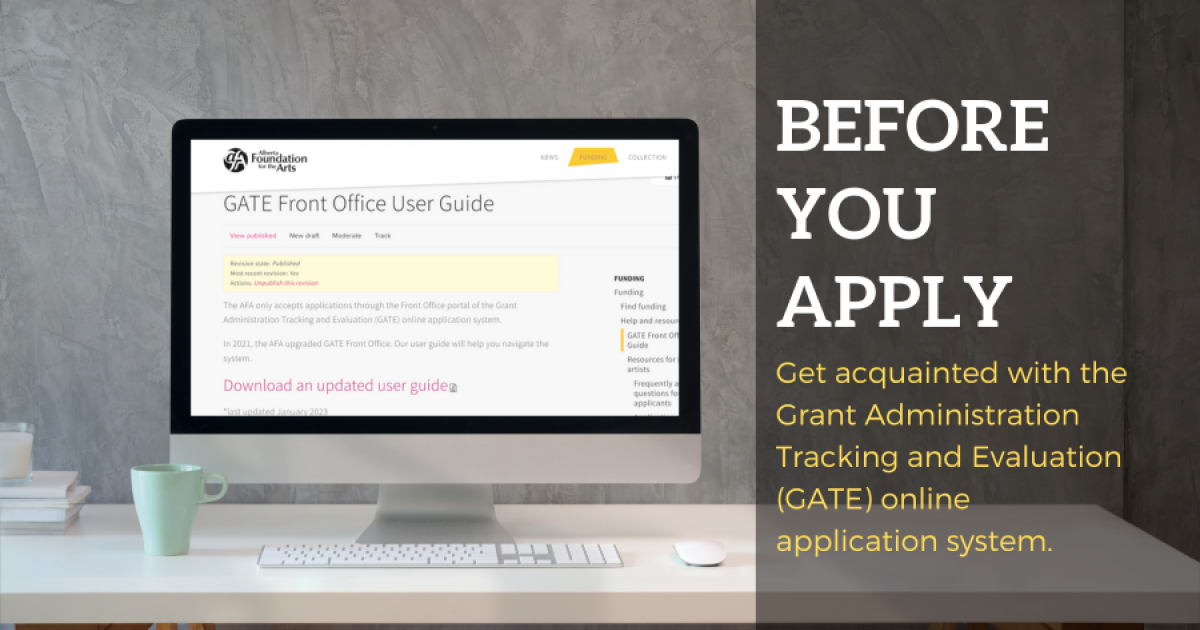Get to know GATE before applying for a grant
DATE :
When applying for funding from the AFA the first thing you will need to do is get acquainted with the Grant Administration Tracking and Evaluation (GATE). GATE is the AFA's online application system.
The AFA only accepts applications through the Front Office portal of the GATE online application system.
Accessing GATE Front Office
Click the “Apply Now” button on the program guidelines page for your grant.
First time GATE users
First-time applicants will require a GATE username and password.
First time applicants, email registrationafa@gov.ab.ca at least five business days before the application deadline, and include:
- your legal name
- the funding opportunity to which you are applying
- your email address
If you are registering on behalf of an organization, please also include the Legal Name of the organization as registered with Alberta Corporate Registry. Your GATE user name and password will be sent to the email address provided.
Returning GATE users
If you are a returning user, you do not need to request a new username. Use your previous login information to access Front Office. Should you have trouble accessing your account, email GATE Registration for a password re-set. Please note, if your account goes for six months without login, you will be required to request a password re-set.
GATE usernames don't expire but passwords do.
Your GATE username will not expire but your password will expire every six months. Email registrationafa@gov.ab.ca to reset your password.
Recommended browsers
While engaging with GATE ensure that you are using one of the recommended browsers:
- Chrome 65.0.3325.181
- Firefox 59.0.2
- Microsoft Edge
Did you know...
You can start your application in GATE at any time during the year?